v0.6.0 (2019-09-17)¶
Major changes¶
This version of Jupyter Book contains several major enhancements to the book’s build process and layout. Here as some major highlights:
Page build process¶
When you run jupyter-book build, your pages will now be converted into HTML
instead of Jekyll Markdown. This uses nbconvert under the hood, and should make
behavior more consistent (and less-dependent on Jekyll’s specific markdown flavor, Kramdown).
This will also make it easier to build individual page HTML without requiring a full book.
Page layout enhancements.¶
There are a number of enhancements to the layout of each page of the book. The topbar is now sticky, and uses whitespace more effectively. In addition, the right TOC will now only show up when the page is wide enough, and let the user hover over it to see the page’s TOC content on narrower screens.
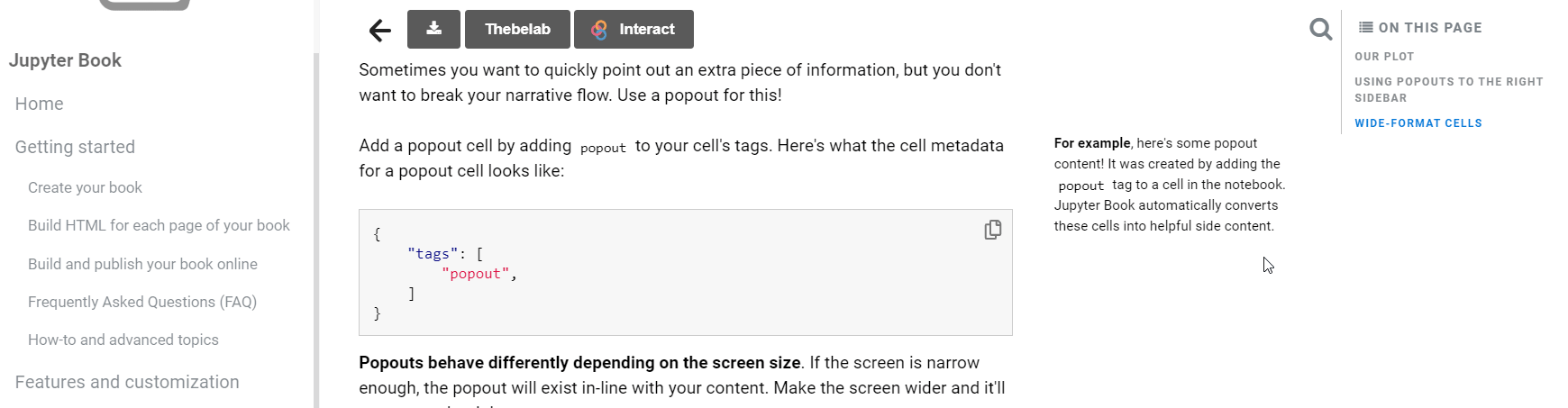
Jupytext integration¶
✨✨experimental✨✨
Jupyter Book can now build page HTML from Jupytext text files. This allows you to store your book content in plain text and convert into Jupyter Notebooks and page HTML at build time. See the documentation on using jupytext for more information.
PDF downloads¶
There’s now a button that uses PrintJS to download a PDF version of each
page of your book. This will let readers download content offline and
read on their own.
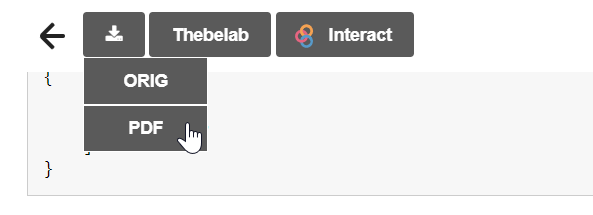
TOC auto-generation¶
We’ve improved the auto-generation of the Table of Contents for a folder of book content. This should make it easier to quickly get started generating a TOC file for your Jupyter Book.
Popouts and full-width cells¶
There are now two different kinds of cell layouts. popouts will be placed to the right of your book content. This allows you to call out information without disrupting the narrative flow of your page. full-width cells will take up a larger width on the page, causing the reader to focus on this information. This makes it easier to highlight wide-form visual content. Here are a few examples of this, you can find out more on the layouts documentation
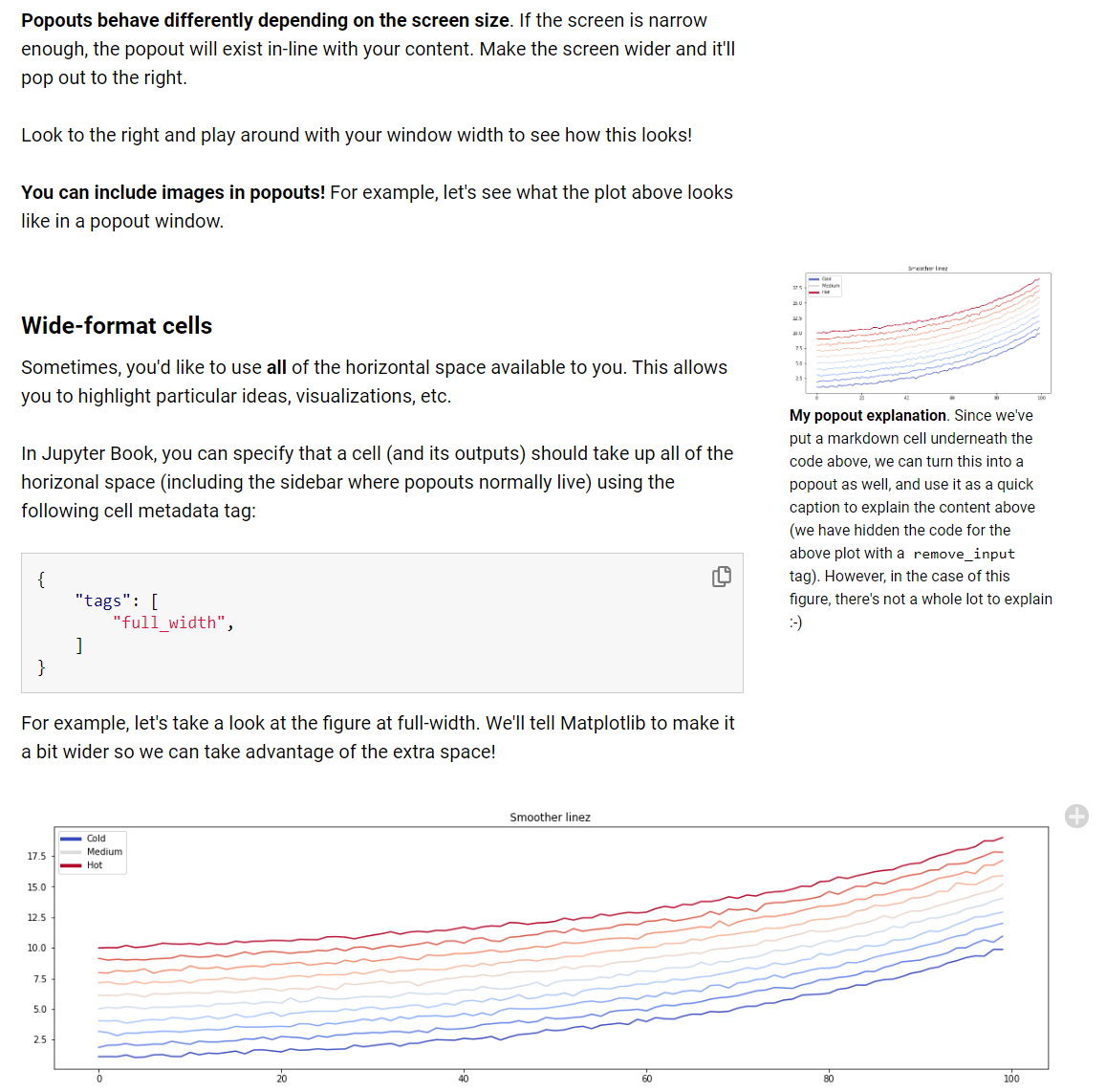
Footers¶
You can now add a configurable footer to each page of your book! You can
do so from the footer_text field in the config.yml file for your book.
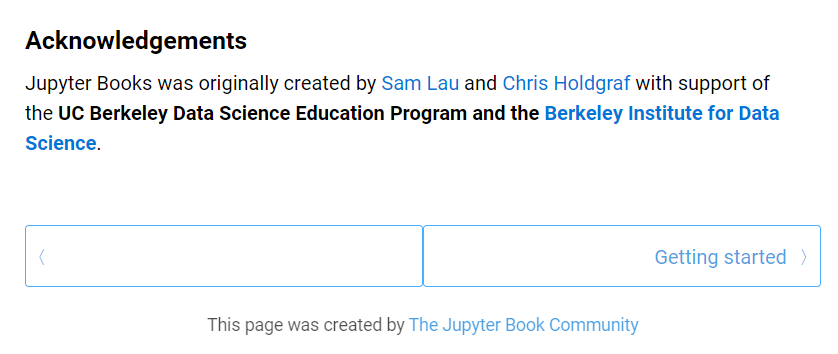
PRs and Issues¶
Implemented enhancements:
Improve the auto-TOC function #271
Export pages to PDF #267
Adding popouts to the right #266
Add option to execute notebooks when building the book #234
Add a footer for each page #233
adding error message context to the build CLI command #320 (choldgraf)
adding right toc showing when there’s no sidebar content #300 (choldgraf)
Updating page layout and hoverable table of contents #278 (choldgraf)
use celltagpreprocessor to remove parts of cells and updating running code module #264 (choldgraf)
Create footer #254 (martinagvilas)
[WIP] Refactoring page layout + adding popouts and a topbar #169 (choldgraf)
Fixed bugs:
Some small formatting issues following upgrade to master #296
Make the PDF print work for MathJax math #285
Code cells in plain Markdown files are rendered as raw text #283
‘jupyter-book upgrade’ deletes new references #261
default book doesn’t build properly on github - symlink error #237
Double check installation dependencies #211
Don’t use quotes for user-entered YAML entries #305 (SamLau95)
Fix missing </div> if page.interact_link is false #290 (SamLau95)
making a download PDF button appear on all pages #282 (choldgraf)
[FIX] Fix references being deleted with jupyter-upgrade #263 (martinagvilas)
Closed issues:
Jupyter Notebook can’t close a running notebook #317
Building book fails with a jinja2.exceptions.TemplateNotFound error #310
serving non- md/ipynb content #295
Broken links #259
Missing file error #253
Multicursor sometimes only deletes one line when there’s spaces #251
Release summary for v0.6 #331
Merged pull requests: